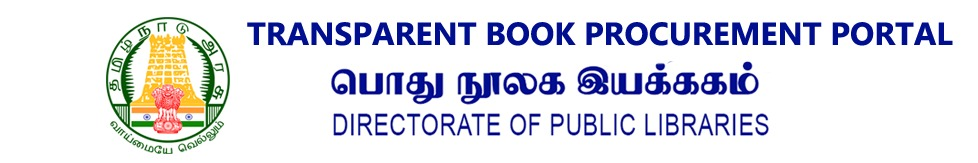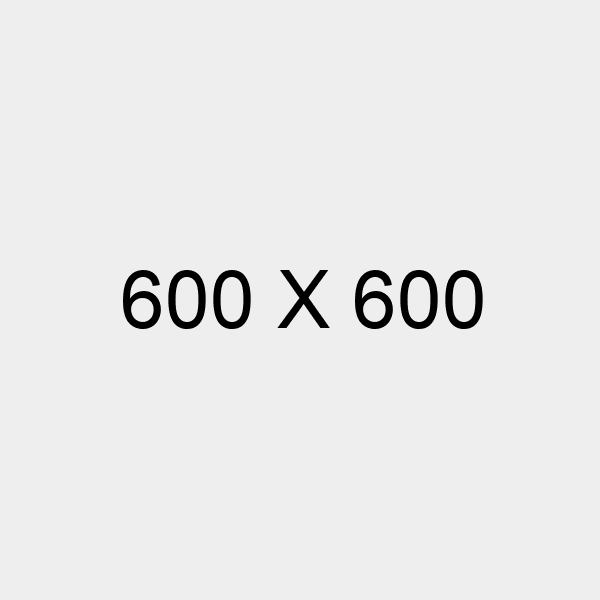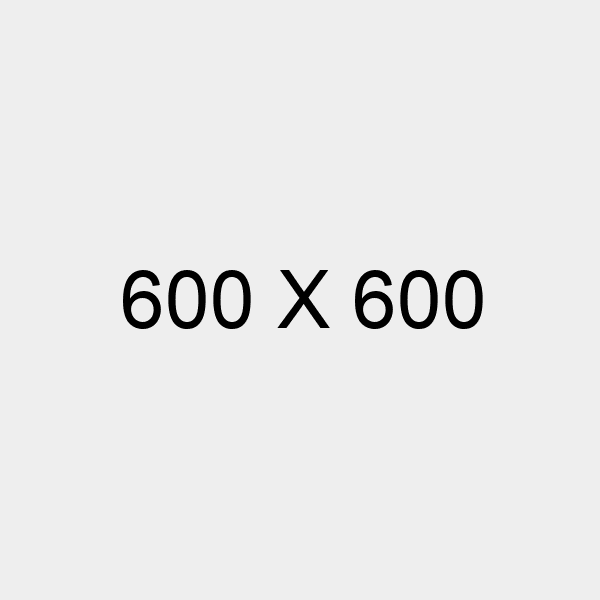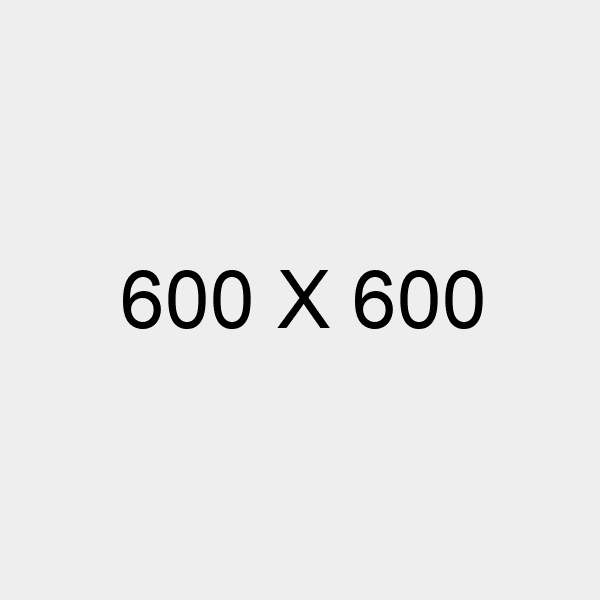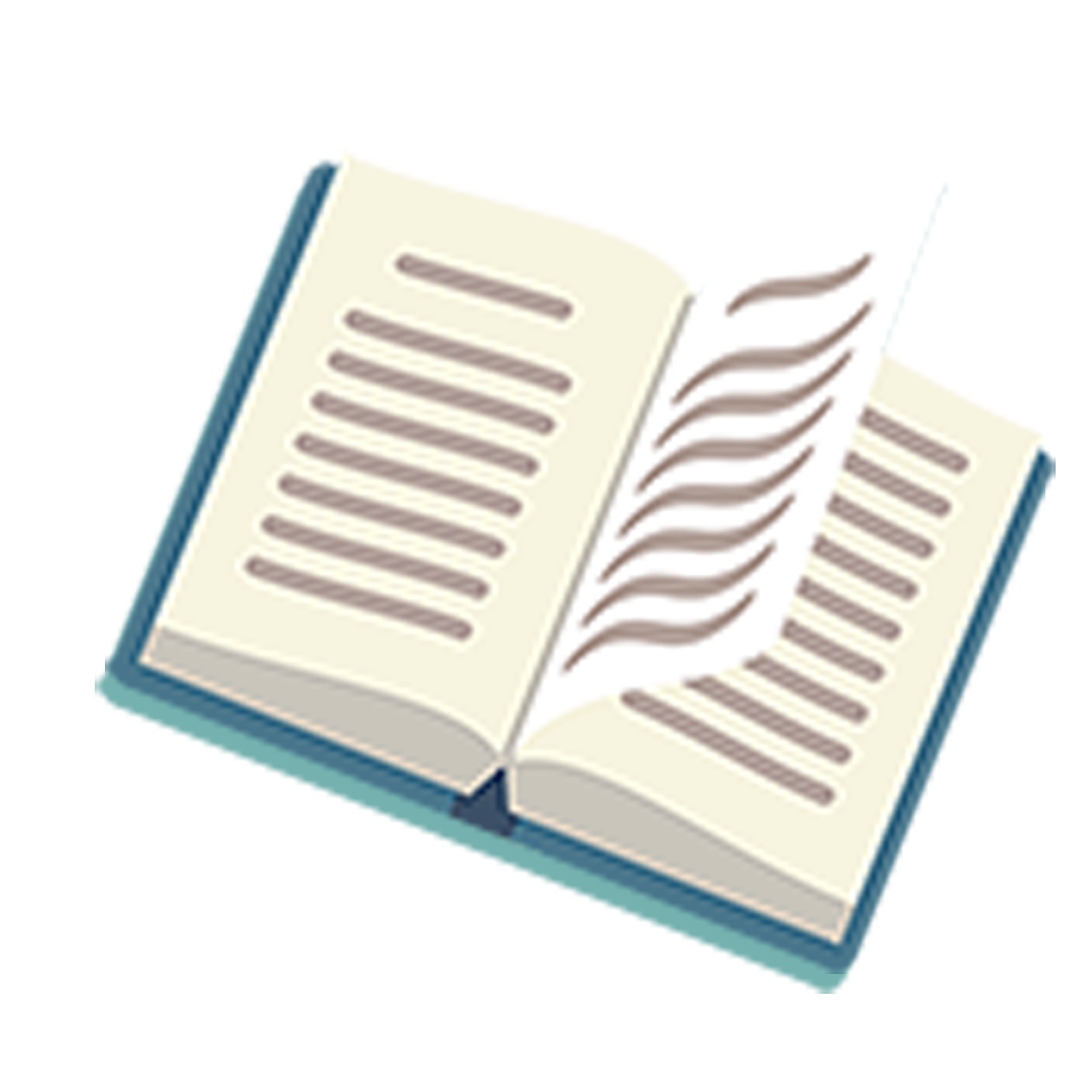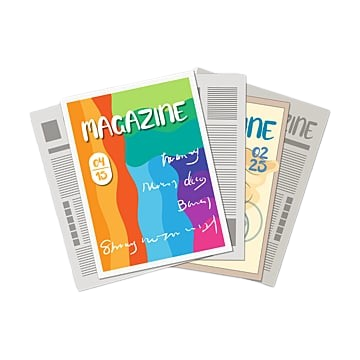Frequently Asked Questions (FAQ )
What is the purpose of the Transparent Book Procurement Portal?
It serves as a digital platform established by the Directorate of Public Libraries, Government of Tamil Nadu , to streamline the procurement process by connecting publishers, publisher cum distributors, and distributors with public libraries in Tamil Nadu.
Who is eligible to register on the portal?Publishers, publisher cum distributors, and distributors interested in supplying books to public libraries in Tamil Nadu are eligible to register.
What information is required from publishers at the time of registration?
Publishers must provide the year of establishment, total number of books published to date and in the last three years, lists of best seller books, top 5 translated books, if any, awarded titles, book categories, specialized categories, and the primary language of publication.
What documents are needed for registration?
Registration requires the latest book catalogue in the prescribed format and Publication Ownership documents. Authorization letters from publishers are needed for those registering as distributor cum publishers.
Can publishers add books published by others?
No, publishers are only allowed to add books they have published. Distributor or Distributor cum publisher can add Books published by others.
Should information about subsidiary publications be disclosed?
Yes, any subsidiary publications should be mentioned during the registration process.
Is there an application fee for applying for books for procurement?
Yes, there is a non-refundable application fee for each book submission to cover evaluation costs and ensure serious submissions.
How many copies should be submitted for consideration for review and selection purposes?
Archiving purpose: To comply with the Delivery of Books (Public Libraries) Act, 1954, send one copy of all published books to Connemara Public Library. Additionally, send one copy to state libraries such as Anna Centenary Library,Chennai and Kalaignar Centenary Library in Madurai for archiving of Books.
Review purpose: send two copies for review of books in Chennai for review. Address to be sent: Anna Centenary Library, Chennai.
When does the book selection process conclude?
The book selection process concludes by the end of each quarter, specifically by June 30, September 30, December 31, and March 31, coinciding with the deadlines for indent submissions.
What are the consequences of submitting inaccurate information?
Submitting false or misleading information can lead to application rejection or further action.
Is a declaration required upon submission?
Yes, a declaration verifying the accuracy and completeness of the provided information, along with all necessary attachments, must be submitted.
What is the overall criteria used for book procurement?
Selection is based on evaluations from subject experts, librarian and public user reviews, and reader forum recommendations.
How is the book selection list organized?
The book selection list is organized based on cumulative score points provided by the subject expert, Librarian, and user.
What are the book procurement negotiation guidelines?
- Procurement negotiations conducted online based on price index
- Publishers/applicants can negotiate discount rates online.
- Negotiation overseen by the Procurement Price Negotiation Committee
- Book prices are compared to similar books in the market.
- Entire process conducted online with no direct negotiations.
How are books selected for purchase by libraries?
Books list is made available for purchase order by libraries
How do libraries select books for purchase?
Libraries select books based on budget allocation for each category of books. Chosen books are categorized according to budget, and the final book list is prepared with the approval of the readers' forum of the library.
How long will the chosen books remain available in the portal for purchase by libraries?
Two years.The books will be removed from the list in chronological order and archived.
How long the purchase order received will be kept for supply for books?
30 Days , if it is not delivered within the stipulated time , the purchase order will be automatically canceled.
Is there a �central facility� for sending purchased books?
Yes, there is a central facility in Chennai for collecting the purchased books, from where the delivery partner distributes the books to various libraries across Tamil Nadu.
What is the waiting time period of receiving payment for the books supplied?
10 Days, after verification of the received book by the respective libraries.
How can I become a user reviewer for the book selection process?
Must be a member of a readers' forum associated with any of the public libraries in Tamil Nadu. The libraries participating in the user review process are selected on a rotation basis from various types of libraries, including Village Libraries, Branch Libraries, Full-Time Branch Libraries, District Central Libraries, and State-Level Libraries. From these selected libraries, librarians and readers forum choose user reviewers. Both the libraries and user reviewers are rotated annually to ensure a diverse and comprehensive understanding of library users' preferences. To express your interest and potentially be selected as a user reviewer, you should communicate with the librarian at your local public library.
அடிப்படைக் கேள்விகளும் அதற்குரிய பதில்களும்
அடிக்கடி கேட்கப்படும் கேள்விகள் (FAQ)
1. ஒரு உட்பிரிவில் மீதமுள்ள நிதியினை வேறு உட்பிரிவுக்கு மாற்றம் செய்து பருவ இதழ்களை கொள்முதல் செய்யலாமா ?
1.1. ஒவ்வொரு உட்பிரிவுக்கும் ஒதுக்கப்பட்ட நிதியினை பிற வெவ்வேறு உட்பிரிவுக்கு மாற்றம் செய்ய இயலாது.
2.தமிழ்நாடு பாடநூல் கல்வியியல் கழக நிதியிலிருந்து பெறப்படும் பருவ இதழை மீண்டும் தேர்வு செய்யலாமா?
2.1. தமிழ்நாடு பாடநூல் கல்வியியல் பணிகள் கழக நிதியிலிருந்து அண்ணா நூற்றாண்டு நூலகம் மூலம் அனுப்பி வைக்கப்படும் பருவ இதழ்களை இந்த நிதி ஒதுக்கீட்டில் மீண்டும் தேர்வு செய்யக்கூடாது.
3. ஒரு உட்பிரிவில் ஒதுக்கீடு செய்யப்பட்டுள்ள நிதியை முழுமையாக பயன்படுத்த இயலவில்லை. மீண்டும் நிதி ஒப்படைப்பு செய்யவும் இயலவில்லை. இணையதளம் நிதி ஒப்படைப்பு செய்ய இயலாது என்று Error message வருகிறது.
3.1. ஒரு உட்பிரிவில் ஒதுக்கப்பட்டுள்ள நிதி முழுமையாக பயன்படுத்தப்படுவதை மென்பொருள் உறுதி செய்யும். உதாரணமாக, “குழந்தைகள் பிரிவில் ரூபாய் 432 நிதி எஞ்சியுள்ளது இந்த நிதி வரம்புக்கு உட்பட்ட பருவ இதழ்கள் குழந்தைகள் பிரிவில் உள்ளன. எனவே நிதி ஒப்படைப்பு செய்ய இயலாது மீண்டும் இதழ்களை தேர்வு செய்க.” என்று இணையதளம் மென்பொருள் தகவல் அளித்தால் பருவ இதழ்கள் பட்டியலை மீண்டும் பார்த்து 432 ரூபாய்க்கு உட்பட்ட இதழ்களில் வாசகர்கள் தேர்வு செய்யும் இதழ்களை பதிவு செய்ய வேண்டும்.
4. எங்களது நூலகத்தில் UPSC போட்டி தேர்வு படிக்கும் மாணவர்கள் யாரும் இல்லை. எவ்வாறு போட்டித் தேர்வு இதழ்களை தேர்வு செய்வது?
4.1 யு.பி.எஸ்.சி தேர்வுக்கு படிக்கும் மாணவர்கள் இல்லையெனில், டி.என்.பி.எஸ்.சி தேர்வுக்கு படிக்கும் மாணவர்கள், வங்கி தேர்வு, எஸ்.எஸ்.சி.தேர்வு, காவல் துறை தேர்வு, போன்ற பிற தேர்வுகளுக்கு படிக்கும் மாணவர்களை தேர்வு செய்ய கேட்டுக்கொள்ள வேண்டும்.
5. தமிழ் மொழி பருவ இதழ்களைத் தேர்வு செய்த அதே வாசகர் ஆங்கில மொழி பருவ இதழ்களைத் தேர்வு செய்யலாமா ?
5.1. ஆம். தேர்வு செய்யலாம். ஆனால் ஒரு வாசகர் இரண்டு உட்பிரிவுக்கு மேல் தேர்வு செய்யக்கூடாது. உதாரணமாக, குழந்தைகள் பிரிவு பருவ இதழ்கள் தமிழ், ஆங்கிலம்; மற்றும் பொது பிரிவு பருவ இதழ்கள் தமிழ், ஆங்கிலம் ஆகிய இரண்டு பிரிவுகளில் ஒரு வாசகர் தேர்வு செய்யலாம். இரண்டு பிரிவுகளுக்கு மேல் ஒரே வாசகர் பருவ இதழ்களைத் தேர்வு செய்ய கூடாது.
6. வாசகர் வட்டக் கூட்டப்பொருள் மாதிரி படிவத்தில் கொடுக்கப்பட்டுள்ள அதே எண்ணிக்கையிலான வாசகர்களை ஈடுபடுத்த பருவ இதழ்கள் தேர்வு செய்வதில் ஈடுபடுத்த வேண்டுமா ?
6.1. ஒவ்வொரு உட்பிரிவுக்கும் குறைந்தபட்சம் எத்தனை வாசகர்கள் தேர்ந்தெடுக்க வேண்டும் என்ற விவரம் நூலகர்களுக்கு அனுப்பப்பட்டுள்ள வாசகர் வட்டக் கூட்டப் பொருள் மாதிரி படிவத்தில் கொடுக்கப்பட்டுள்ளது. அதாவது, குறைந்தபட்சமாக
i. பொது/General பிரிவு பருவ இதழ்களுக்கு நான்கு வாசகர்கள்
ii. பெண்கள்/Women பிரிவு பருவ இதழ்களுக்கு இரண்டு வாசகர்கள்
iii. இளைஞர் நலன், விளையாட்டு, அறிவியல் மற்றும் தொழில்நுட்பம்/Youth,Sports,Science &Technology பிரிவு பருவ இதழ்களுக்கு மூன்று வாசகர்கள்
iv. போட்டித் தேர்வு/Competitive பிரிவு பருவ இதழ்களுக்கு நான்கு வாசகர்கள்
v. உடல்நலம்/Health பிரிவு பருவ இதழ்களுக்கு இரண்டு வாசகர்கள்
vi. பொருளாதாரம்/Economics பிரிவு பருவ இதழ்களுக்கு மூன்று வாசகர்கள்
vii. பொழுதுபோக்கு பிரிவு பருவ இதழ்களுக்கு மூன்று வாசகர்கள்
viii. இலக்கியம் பிரிவு பருவ இதழ்களுக்கு இரண்டு வாசகர்கள்
ix. குழந்தைகள்/Children பிரிவு பருவ இதழ்களுக்கு இரண்டு வாசகர்கள்
x. சமயம் பிரிவு பருவ இதழ்களுக்கு இரண்டு வாசகர்கள் தேர்வு செய்தல் வேண்டும்.
6.2. இந்த எண்ணிக்கை குறைந்தபட்ச வாசகர்களை குறிக்கும். இதைவிட அதிகமான வாசகர்களைத் தேர்வு செய்ய வாய்ப்பளிக்கலாம்.
7. குழந்தைகள் சிறுவயதினராக (Minor) இருப்பதால் குழந்தைகள் பிரிவு பருவ இதழ்கள் தேர்வு செய்வதற்கு யாரை பயன்படுத்த வேண்டும் ?
7.1. குழந்தைகளின் சார்பில் பெற்றோர்/ஆசிரியர் ஆகியோரைப் பருவ இதழ்கள் தேர்வு செய்ய வாய்ப்பளிக்கலாம். ஆறாம் வகுப்புக்கு மேல் படிக்கும் மாணவர்களும் குழந்தைகள் பருவ இதழ்களை தேர்வு தேர்வு செய்ய வாய்ப்பளிக்கலாம்.
8. பருவ இதழ்கள் தேர்வில் நூலகர்கள் பங்கேற்கலாமா ?
8.1. நூலகரும் ஒரு வாசகர் என்ற அடிப்படையில் ஏதேனும் இரண்டு உட்பிரிவு பருவ இதழ்கள் தேர்வில் பங்கேற்கலாம். பிற பிரிவுகளில் அதிகம் பயன்படுத்தப்படும் பருவ இதழ்கள் குறித்து வாசகர்களுக்கு எடுத்துரைத்து தரமான பருவ இதழ்கள் தேர்வு செய்யப்படுவதை நூலகர்கள் உறுதி செய்தல் வேண்டும்.
9. சில குறிப்பிட்ட பருவ இதழ்கள் வேண்டும் என்று வாசகர்கள் கேட்கின்றனர். ஆனால் போதிய நிதி இல்லை. இந்த இதழ்களை எவ்வாறு பெறுவது ?
9.1. இதுகுறித்து பின்னூட்டம் (feedback) பகுதியில் தகவல் தெரிவிக்கலாம். பெறப்படும் கோரிக்கைகள் உரிய நிதி இருப்பைப் பொறுத்து பரிசீலிக்கப்படும்.
10. நூலகத்தில் இணையதள இணைப்பு இல்லை. எவ்வாறு பருவ இதழை தேர்வு செய்வது.
10.1. கைபேசியில் இருந்து நேரடியாக பருவ இதழ்களைத் தேர்வு செய்யலாம். கைப்பேசியை இணையதள இருப்பு இருக்கும் இடத்தில் வைத்து தேர்வு செய்யலாம்.
Publisher Reset Password Guidelines
- For logging into the Transparent Book Procurement Portal, use your provided User ID and Password. Enter these credentials carefully on the login page. If you encounter any issues or forget your password, use the "Forgot Password" link for assistance or contact the Technical Assistance team for further help..
Distributor Reset Password Guidelines
- For logging into the Transparent Book Procurement Portal, use your provided User ID and Password. Enter these credentials carefully on the login page. If you encounter any issues or forget your password, use the "Forgot Password" link for assistance or contact the Technical Assistance team for further help..
Publisher Cum Distributor Reset Password Guidelines
- For logging into the Transparent Book Procurement Portal, use your provided User ID and Password. Enter these credentials carefully on the login page. If you encounter any issues or forget your password, use the "Forgot Password" link for assistance or contact the Technical Assistance team for further help..